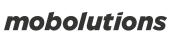SAP Fiori Integration
A Sophisticated, user-friendly, and transparent user experience for your Enterprises.
Mobolutions offers Fiori integration possibilities by integrating your Fiori Launchpad along with SAP and non-SAP Products. Fiori integration with other business products and tools allows the leveraging of custom business processes with the benefit of the Fiori interface.
SAP JAM
Enterprise Social Networking
Communicate through groups, feeds, discussions and document sharing
Collaboration
Collaborate within the organization and externally with specific customers, partners, vendors and suppliers
Enterprise Social Networking
Communicate through groups, feeds, discussions and document sharing
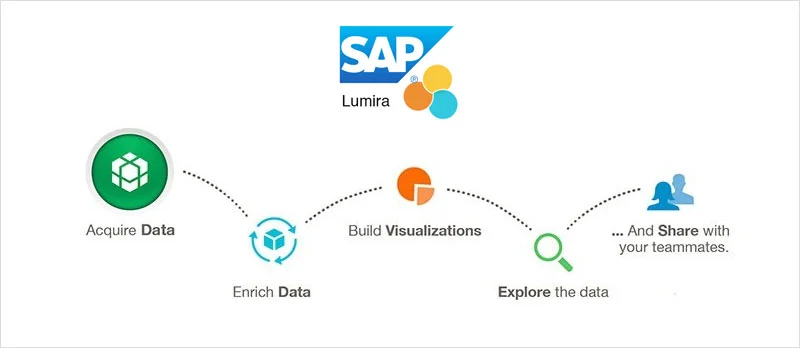
SAP Lumira
As a self-service data visualization tool, SAP Lumira brings life to data with stunning and interactive maps, charts and infographics. By exporting data from excel or any other source, you can create a business case, analyze trends and share insights with a team.
Analytics:
Predict outcomes and changes with market conditions. Dashboard shows overall the analytics of data
Create Stories:
Utilize data for organizational needs by creating a story from multiple sources and develop your pitch
Data Share:
Share visualizations on different platforms like SAP HANA, Business Objects BI Platform, and SAP Community Network (SCN) etc.
SAP Business Objects Design Studio
With SAP Business Objects Design Studio application designers can create dashboards, analysis applications and planning applications intuitively. After building applications in SAP Business Objects Design Studio they can be made available on the Fiori Launchpad as a tile.
Point of Entry:
By integrating Fiori with Business Objects, users avoid launching Business Objects documents via Enterprise Portal or BI Launchpad separately with Fiori Launchpad as the main point of entry
Build Complex Apps:
Build applications that require for more complex interactivity and visualizations with Design Studio
Connects across ERP data:
Connect business dashboards and apps to your trusted SAP BW and SAP HANA data
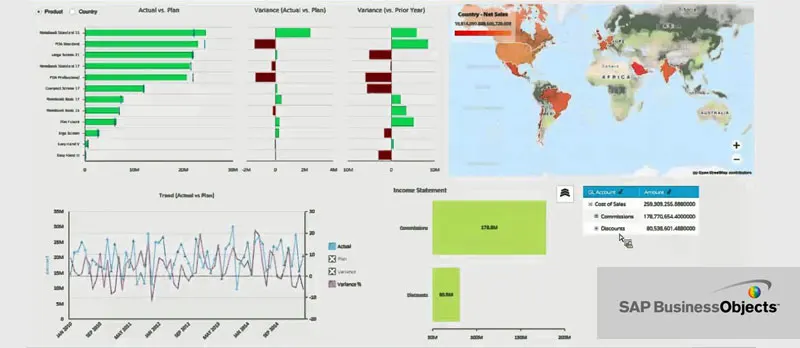

SAP Enterprise Portal
The SAP Fiori integration with SAP Enterprise Portal allows you to integrate the complete SAP Fiori Launchpad or only a single Fiori app which can be accessed in a tab section. This is especially beneficial if the SAP Enterprise Portal is implemented prior to your organization.
Single Access Point:
Continue to use the SAP Enterprise Portal as the single access point for your employees
Choosing App Display:
With the SAP Fiori launchpad on Portal, portal users can control which applications appear in their launchpad on mobile devices and on the desktop
Wide Variety of Content:
Supports SAP Fiori transactional apps, analytical apps and factsheet apps, Webdynpro apps, customer SAPUI5, native apps and Portal iViews
Office 365 and SharePoint
Businesses are migrating to the cloud for content management and data sharing. With Office 365 – Fiori integration all your SAP and non-SAP tasks are available in a single SharePoint site. Work from Outlook and take decisions from the email body itself.
Integrated Workflows
Maintain business critical information from tasks, workflows, and receive email notifications for business critical processes by integrating Fiori transactions into SharePoint
Security
Access SAP critical information securely from the Office 365 Cloud
Personalized Dashboards:
Build personalized task dashboards for users enabling them to work with any SAP task directly from SharePoint
To know more about our SAP Fiori integration, please feel free to e-mail us at info@mobolutions.com or call us at+1 469 294 0660
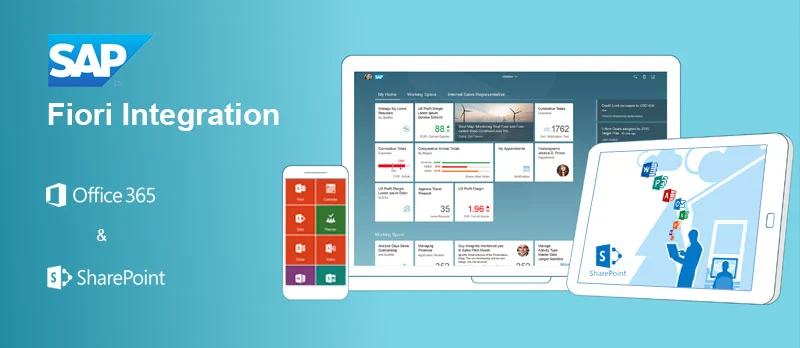
Our Latest Digital Insights

Struggling with Subscriptions? Discover How SAP SOM Could […]

Is innovation fast but monetization? Often painfully slow. […]

The digital economy requires organizations to efficiently manage […]
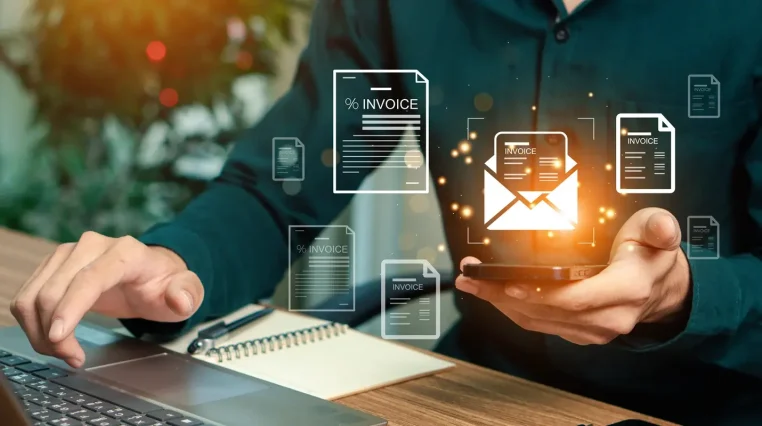
Convergent invoicing in SAP is a process that […]

Empower Your Business with SAP BRIM in the […]

Scale Smarter and Faster with SAP Public Cloud: […]