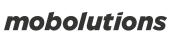Warehouse Management:
Warehouse Management is about managing large volumes of goods and running agile operations with digitalized and accelerated warehouse processes. Warehouse management in SAP includes
- receiving and categorizing inventory,
- counting all commodities received,
- arranging items in the proper storage bins,
- moving products from one storage bin to another,
- maintaining the condition of the storage bins,
- regulating inventory,
- processing orders.
SAP Warehouse Benefits:
- Up-to-date stock amounts help prevent errors that could lead to insufficient product and shortens pick and pack time with an accurate location of products that need to be shipped out.
- Faster Inventory Processes: SAP Warehouse Management employs barcode scanners that can drastically improve inventory management processes.
- Customize to Fit Your Operation: SAP Warehouse Management allows users to customize its functions to suit their individual requirements better.
- Warehouse Automation: SAP warehouse management automates several time-intensive processes that could fall victim to human error.
- Accuracy increases throughout the warehouse, costs are cut, and extra time can be available for higher-level decision-making and guidance.
 Extended Warehouse Management (EWM):
Extended Warehouse Management (EWM):
- SAP Extended Warehouse Management System allows you to efficiently handle additional essential functions, such as transporting goods and maintaining track of the inventory in the warehouse.
- Using SAP Extended Warehouse Management System (EWM), which is also used to simplify the transportation of commodities, the warehouse’s inventory is maintained.
- The management of warehouses is concerned with moving goods and keeping track of their precise positions as noted on designated documents.
- Warehouse management with SAP EWM system manages every product flow and enables you to keep an eye on warehouse operations.
- A company does not require warehouse management to maintain inventory if it does not store any products.
- While the outbound procedure entails picking up the items, the inbound phase entails finding and storing the goods in the warehouse.
- It aids the business in maintaining control over its incoming and outgoing procedures and the flow of merchandise into and out of the warehouse.
- You can oversee other warehouse tasks, including developing serial and batch numbers, vendor management inventory, resource optimization, and value-added services.
- Most of the warehouse’s activities include receiving and issuing materials, receiving, and issuing goods, fulfilling client orders, and distributing goods.
- Inventory management reports the number of objects in storage, but the actual location of those items is unknown.
SAP Extended Warehouse Management Benefits:
- Cross-docking enables you to move handling units between multiple distribution centers or warehouses until they arrive at their destination in the warehouse.
- It enables you to carry out executable actions like work packages that warehouse staff should complete as part of warehouse management activities.
- Utilizing the Warehouse Cockpit feature in SAP EWM, you may graphically display warehouse important figures and analyses or keep an eye on activity using predefined chart types.
- You may manage warehouse tasks like picking, posting, and monitoring storage bins and good receipts using SAP EWM.
- From yard check-in through yard check-out, it enables you to manage and keep track of vehicles and other transportation units, including movements and other operations inside the yard.
- Slotting for items allows you to decide on storage concepts and automatically organize the goods warehouse.
- SAP S/4 HANA EWM is the NEW functionality that SAP offers for the management of stock in specific bins inside the new release S/4 HANA.
- SAP S/4 HANA EWM Embedded reduces the data replications in the warehouse stocks and hence Core Interface is not used anymore. Hence embedding SAP EWM HANA reduces the total cost while the license of EWM functionality is included in the SAP S/4 HANA ERP License.

Difference Between WM and EWM:
|
Warehouse Management |
Extended Warehouse Management |
| SAP WM emerged in the late 1970s | In SAP, EWM emerged in 2005 |
| It has Transfer Orders and Transfers Requests to maintain Stocks flow. | It has Warehouse Orders and Warehouse Type, similar to the Transfer Order Line Object. |
| WM Movement’s warehouse process type types in the Transfer Order that describe the cargo type | Describes the creation of warehouse tasks using reference document types in the EWM warehouse process type. |
| The configuration in WM Printing is governed by configuration, which essentially depends on the kind of motion. | The configuration in EWM Printing is controlled via a novel concept known as the post-processing system. It employs a state table design with action profiles. |
| SAP WM – a centralized system | SAP EWM – a decentralized system |
| According to the SAP plan, the WM module will no longer be developed, and its service interval will cease in 2025. | It is a brand-new, cutting-edge SAP Platform method. |
Applications Frequently used in WM Module:
Inventory Count: The practice of taking a physical inventory allows you to check whether the inventory amounts listed in the SAP system match up or whether there are discrepancies. After completing the physical inventory, your system and physical stock levels must match.

Stocks Per Material: A material with value-based inventory management (recorded in an inventory) is referred to as an SAP stock material. A material acquired for a specific stock account will have its amount, value, and consumption updated in its SAP material master record.

PutAway By Transfer Order: In the warehouse, storage bins are used to store items as part of the PutAway procedure. The Warehouse Management (WM) system has PutAway techniques that make finding the correct storage bins easier.

Picking By Transfer Order: Packing is part of delivery- and shipment processing. When processing a delivery, you can choose delivery items for packing and assign them to Handling Units (HUs).

Create Transfer Requisition: With the help of the transfer need, stock moves are planned and initiated. The development of transfer orders, which are used to carry out physical goods moves, is based on transfer requirements.
Create Transfer Order: The system recognizes all the storage bins in the warehouse that are impacted by the movement of the items (source storage bin, destination storage bin, and maybe also the return storage bin), and it automatically changes the storage bin data when you generate a transfer order (TO).
Bin Status: You may get a general idea of the storage situation from the bin status report. The list of storage bins includes data on the warehouse’s capacity utilization, the materials kept there, the length of time the items have been kept in storage, and the quantities kept in storage.

Bin to Bin: Items are transferred between containers in a warehouse during a bin transfer event. The item, source bin, receiving compartment, and quantity to be moved are all identified in the transaction. There is no financial impact, and this kind of transaction does not post to the chart of accounts.

Warehouse Management in Mobolutions:
We at Mobolutions have designed and developed WM Applications to meet the business and functional requirements. The above-mentioned applications are developed in our Mobolutions within On-Premises. These Applications can be accessed only through hand-held device. For further details, please reach out to Praveen / Ashish/ Shamshira.